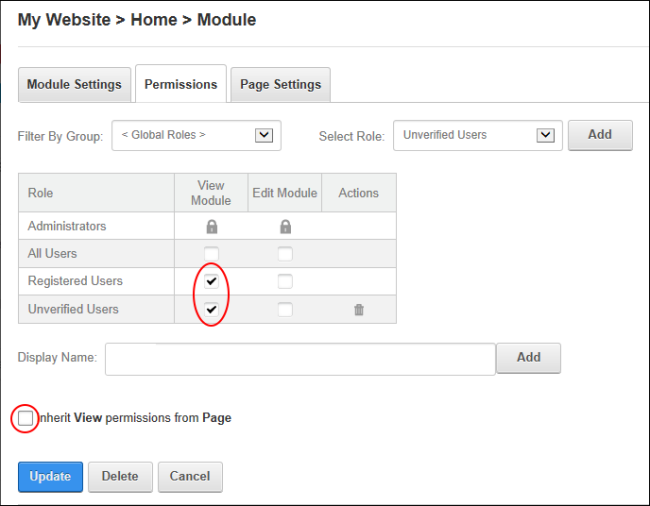Configuring Message Center Settings
The correct permissions must be configured when the Message Center is added to a page to ensure it cannot be viewed by unauthenticated users.
If permissions are not correct, a warning message is displayed.
- Go to the Message Center.
- Select
 Manage >
Manage >  Settings from the module actions menu.
Settings from the module actions menu.
- Select the Permissions tab.
- At Inherit View Permissions from , unmark
 the check box.
the check box.
- In the View column, grant
 this permissions to Registered Users and (optionally) Unverified Users.
this permissions to Registered Users and (optionally) Unverified Users.
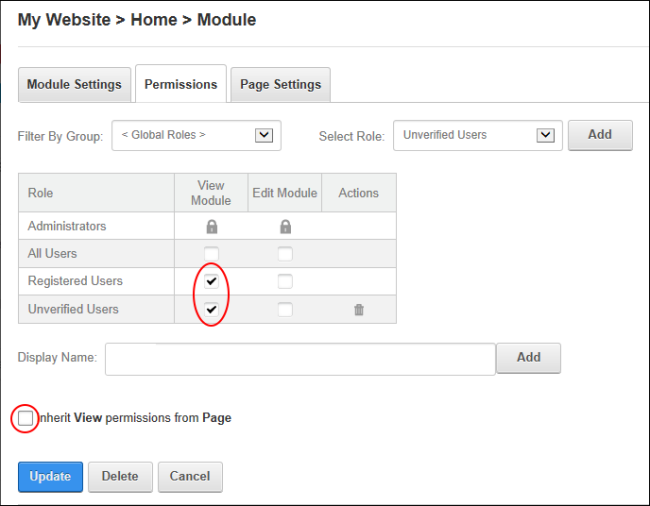
- Click the Update button.
Open topic with navigation